Asus A8R-MVP: Mainstream Rocket
by Wesley Fink on November 23, 2005 1:15 AM EST- Posted in
- Motherboards
Asus A8R-MVP: Board Layout
Nonetheless, all the top Crossfire AMD features are there, such as dual x16 PCIe slots that support a single x16 video card or dual x8 Crossfire.
The basic layout of the A8R-MVP is typically Asus, meaning that the layout overall is very good. Cooling is passive - there are no active fans - which is also typical of Asus designs. You will notice that there is nothing on the board which would announce that this might be a serious overclocker, except perhaps for the large heatsink covering the power Mosfets. Even here, we see a 3-phase design instead of the robust 4-phase designs used on the ATI Reference boards.
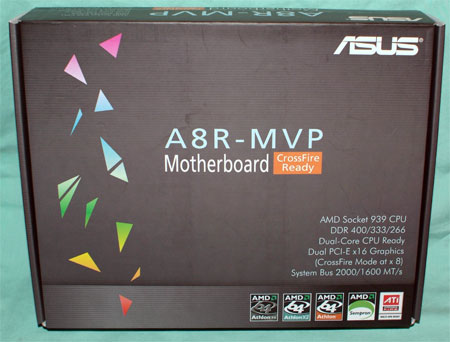
Nonetheless, all the top Crossfire AMD features are there, such as dual x16 PCIe slots that support a single x16 video card or dual x8 Crossfire.

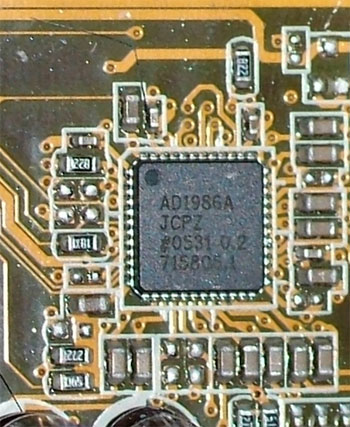

The basic layout of the A8R-MVP is typically Asus, meaning that the layout overall is very good. Cooling is passive - there are no active fans - which is also typical of Asus designs. You will notice that there is nothing on the board which would announce that this might be a serious overclocker, except perhaps for the large heatsink covering the power Mosfets. Even here, we see a 3-phase design instead of the robust 4-phase designs used on the ATI Reference boards.
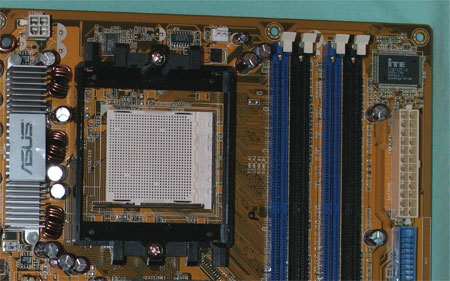
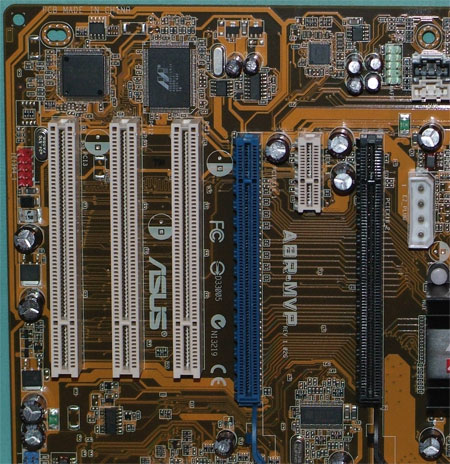
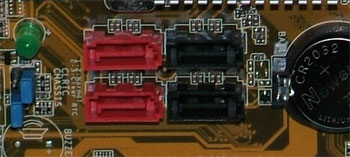
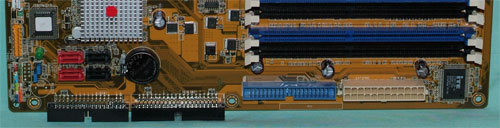




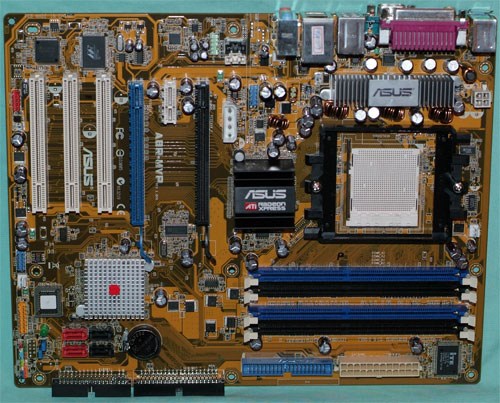








74 Comments
View All Comments
Wesley Fink - Wednesday, November 23, 2005 - link
There have been several boards and video cards over the last few years that overclocked best when the clock frequency was increased in smaller steps, instead of in one large adjustment. It is not just limited to Asus, and is common enough that most overclockers are aware of this overclocking method. Even on boards that respond well to high clock direct sets, the last pushing up is always a matter od nudging the frequency up in small amounts.imaheadcase - Wednesday, November 23, 2005 - link
I like it so much im buying one next week. tyvm for article.One question though, the preset overclock options in bios, is that under warrenty from asus or does that carry the "try at own risk" factor? Did you full around with them and see how effective they are?
Thanks!
lifeguard1999 - Wednesday, November 23, 2005 - link
Nice article!bob661 - Wednesday, November 23, 2005 - link
Ver nice article. Loving the competition!