Midrange CPU Roundup: It's Time to Buy
by Anand Lal Shimpi on September 28, 2007 2:00 AM EST- Posted in
- CPUs
Gaming with External Graphics
Thanks to dramatic improvements of integrated graphics chipsets over the years, they can perform just as well as their discrete counterparts in many benchmarks. However, modern 3D games aren't one of those benchmarks. If you decide to turn one of these midrange systems into a gaming box, all the motherboards we tested are equipped with a single x16 PCIe slot which will gladly accept a faster GPU.
If you're not GPU bound, how well do these CPUs perform in games? While slightly contrary to the point of this article, we'll answer that question. We tossed in a GeForce 8800 GTX to see how these platforms stack up in terms of CPU performance. Yes, that's more GPU than most midrange users are looking at purchasing, but we can be reasonably certain that we won't be GPU limited at the chosen 1024x768 resolution.
Bioshock is an Unreal Engine 3 based first person shooter with mostly indoor levels. We ran through a pre-defined path through one of the early levels using FRAPS to measure average frame rate. We tested Bioshock, as with all of the other titles, at 1024x768 with all of the visual options cranked up with the exception of AA which remained disabled.
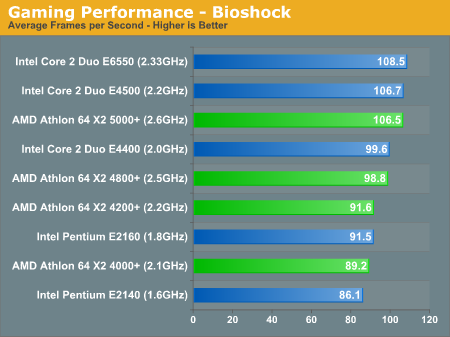
The race honestly couldn't be closer between AMD and Intel; each competing pair performs identically making the choice really a tossup. The Core 2 Duo E4500 and 5000+ are equals, as are the E4000/4800+ and E2160/4000+.
Oblivion performance isn't really different; it's a tossup between AMD and Intel once again:
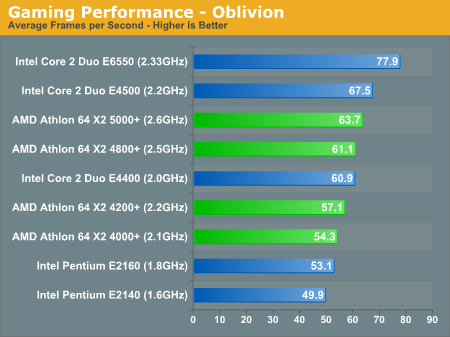
Supreme Commander is quite CPU bound, our benchmark runs a demo playback at 10x game speed and measures total execution time to get a good idea of CPU performance.
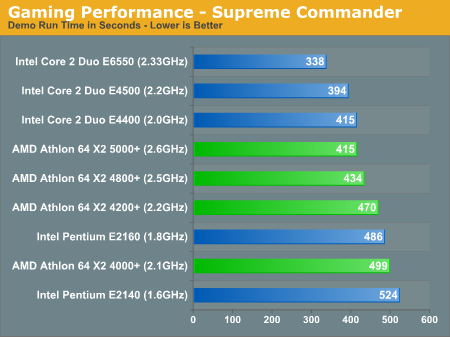
Intel is slightly ahead in the standings but not by a significant margin (generally less than 5%).
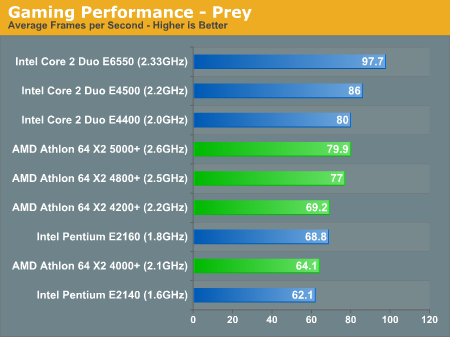
Prey, more of a classic first person shooter, gives us more of the standings we're used to with Intel holding onto a 7% performance advantage with the E4500 over the 5000+ and with the E2160 over the 4000+. The lower clock speed of the E4400 means that the 4800+ is closer to it, within around 3%.
Thanks to dramatic improvements of integrated graphics chipsets over the years, they can perform just as well as their discrete counterparts in many benchmarks. However, modern 3D games aren't one of those benchmarks. If you decide to turn one of these midrange systems into a gaming box, all the motherboards we tested are equipped with a single x16 PCIe slot which will gladly accept a faster GPU.
If you're not GPU bound, how well do these CPUs perform in games? While slightly contrary to the point of this article, we'll answer that question. We tossed in a GeForce 8800 GTX to see how these platforms stack up in terms of CPU performance. Yes, that's more GPU than most midrange users are looking at purchasing, but we can be reasonably certain that we won't be GPU limited at the chosen 1024x768 resolution.
Bioshock is an Unreal Engine 3 based first person shooter with mostly indoor levels. We ran through a pre-defined path through one of the early levels using FRAPS to measure average frame rate. We tested Bioshock, as with all of the other titles, at 1024x768 with all of the visual options cranked up with the exception of AA which remained disabled.
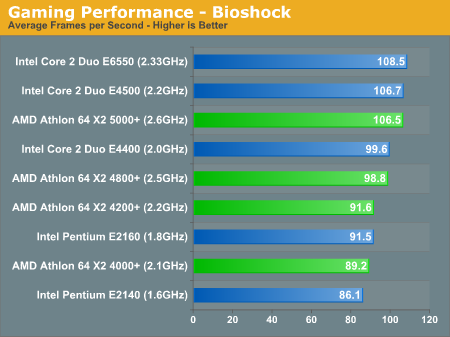
The race honestly couldn't be closer between AMD and Intel; each competing pair performs identically making the choice really a tossup. The Core 2 Duo E4500 and 5000+ are equals, as are the E4000/4800+ and E2160/4000+.
Oblivion performance isn't really different; it's a tossup between AMD and Intel once again:
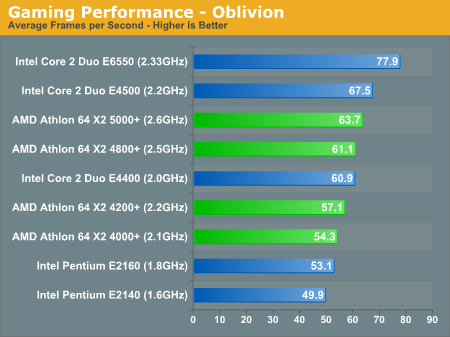
Supreme Commander is quite CPU bound, our benchmark runs a demo playback at 10x game speed and measures total execution time to get a good idea of CPU performance.
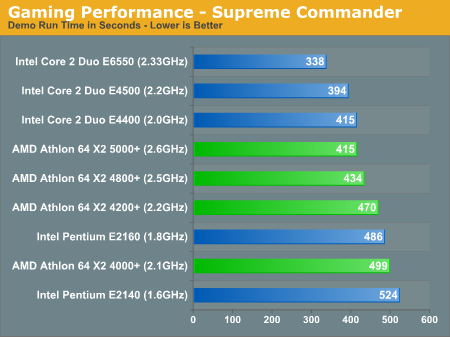
Intel is slightly ahead in the standings but not by a significant margin (generally less than 5%).
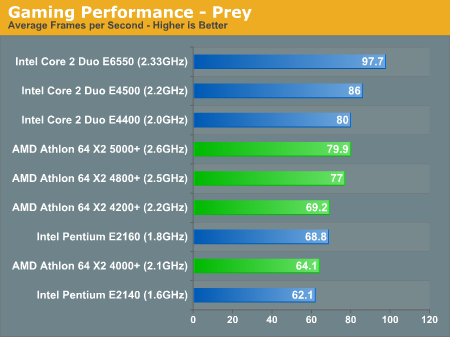
Prey, more of a classic first person shooter, gives us more of the standings we're used to with Intel holding onto a 7% performance advantage with the E4500 over the 5000+ and with the E2160 over the 4000+. The lower clock speed of the E4400 means that the 4800+ is closer to it, within around 3%.










44 Comments
View All Comments
Darth Farter - Friday, September 28, 2007 - link
why not the cool & quiet idle power numbers?seeing they're running at full speeds at idle is besides the point of an "idle" measurement in this age with powersavings...
tnx though on the bios update request from asus... I want to tweak my timings too.
Anand Lal Shimpi - Friday, September 28, 2007 - link
C&Q and EIST were both enabled for the idle and load power numbers. Actually all the benchmarks were run with those settings enabled.Take care,
Anand
archcommus - Friday, September 28, 2007 - link
I realize the benchmarks are run at 1024x768 to make the tests CPU-limited, does that mean all, or at least most, of the extra horsepower needed for resolutions above that comes from the GPU? If so, does that mean I could run games at 1280x1024 well with a high-end card and one of the AMD CPUs from this round-up? Or would that be a bad match-up? If that would work it's an appealing upgrade path alternative to jumping platforms.nosfe - Friday, September 28, 2007 - link
why not color code those performance graphs so that we can easily see which processors are competing at the same price