The Athlon II X2 & Phenom II X2: 45nm Dual-Core from AMD
by Anand Lal Shimpi on June 2, 2009 12:00 AM EST- Posted in
- CPUs
Overclocking
Both the Athlon II X2 and the Phenom II X2 managed to overclock to about the same levels. Without any additional core voltage they were able to run at 3.5 - 3.6GHz, with the Athlon II being able to go a bit higher thanks to being free of any L3 cache. With less than 10% additional core voltage I was able to get both chips up to 3.7GHz. The Athlon II X2 250, when overvolted, managed to reliably hit 3.75GHz.
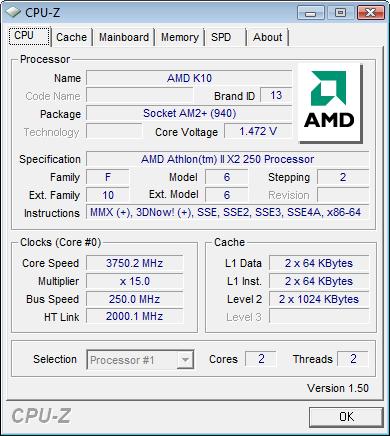
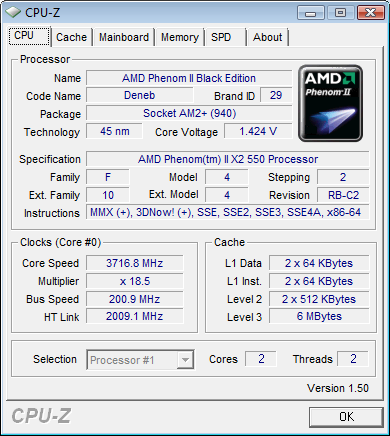
Gary's sample was able to work solid at 4.0GHz while mine would fail at 3.8GHz or above.
| Processor | Highest Overclock (Stock Voltage) | Highest Overclock (Overvolted) | % Increase over stock |
| AMD Phenom II X2 550 BE | 3.5GHz | 3.7GHz | 19% |
| AMD Athlon II X2 250 | 3.6GHz | 3.75GHz | 25% |
| Intel Pentium E6300 | 3.40GHz | 3.57GHz | 28% |
The Pentium E6300 topped out just under 3.6GHz with ~10% additional voltage. I noticed a strange trend when overclocking the E6300. I set the FSB to 340MHz, which when multiplied with the CPU's 10.5x multiplier should yield 3.57GHz. Yet with no additional voltage, the CPU would hardly ever go above a 10.0x multiplier once in Windows - resulting in a 3.40GHz clock speed:
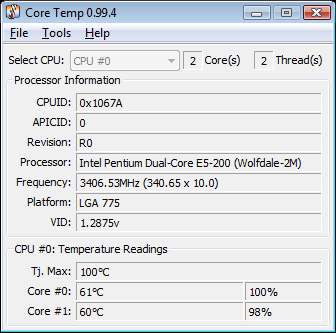
The chip wasn't throttling due to heat, it simply would not run at 3.57GHz without any additional voltage. As soon as I gave it more voltage or as soon as I disabled EIST, the CPU ran at its correct frequency:
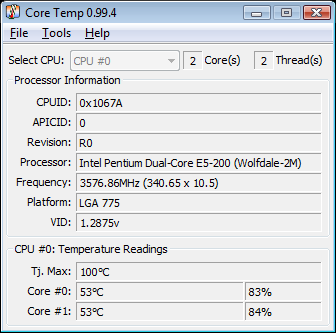
All I did was disable EIST, although increasing the VID also resulted in the same thing
Even with additional voltage however I wasn't able to get the E6300 stable at above 3.57GHz.
| Processor | x264 Pass 2 | Cinebench XCPU | Crysis Warhead |
| AMD Phenom II X2 550 BE @ 3.7GHz | 11.0 fps | 8224 | 74.5 fps |
| AMD Athlon II X2 250 @ 3.75GHz | 11.0 fps | 7968 | 75.0 fps |
| Intel Pentium E6300 @ 3.57GHz | 11.7 fps | 8096 | 80.8 fps |
The Pentium E6300 is actually quite competitive when overclocked and appears to scale very well with additional clock speed. It also helps that AMD's clock speed advantage shrinks once we overclock these chips a bit.










55 Comments
View All Comments
haplo602 - Tuesday, June 2, 2009 - link
can you include linux kernel compilation tests, or something similar or larger (gcc, libqt, X) ??? would help me much more than gaming and 3d rendering benches :-)virvan - Tuesday, June 2, 2009 - link
Anand, I BEG you to include some kind of compilation tests in the "bench" application; some of us are actually programmers that spend more time building than watching or transcoding movies ;)A Linux Kernel bench + some kind of MS Visual C++ benchmark would be extremely welcome.
Btw, when could we expect the old CPUs to be added to Bench? I am specifically waiting for Athlon XP and P3/P4's.
10x
Anand Lal Shimpi - Tuesday, June 2, 2009 - link
I really do want to include a software build test, the question is what is the simplest to setup and run, most representative and most repeatable test I can run?I'd prefer something under Windows because it means one less OS/image change (which matters if you're trying to run something on ~70 different configurations) but I'm open to all suggestions.
Thoughts? Feel free to take this conversation offline over email if you'd like to help.
Take care,
Anand
virvan - Wednesday, June 3, 2009 - link
You could try building a CGAL demo program (http://www.cgal.org/FAQ.html)">http://www.cgal.org/FAQ.html). It is cross platform and big enough (but not too big).I am really a Linux programmer but I could try to help if you are not a programmer. I haven't booted Windows for years but, hey, we have virtual machines nowadays :)
adiposity - Tuesday, June 2, 2009 - link
A fairly decent size build that I do is Qt under VS 2008.Instructions are here:
http://wiki.qtcentre.org/index.php?title=Qt4_with_...">http://wiki.qtcentre.org/index.php?title=Qt4_with_...
Download source here:
http://www.qtsoftware.com/downloads/windows-cpp">http://www.qtsoftware.com/downloads/windows-cpp
You can use VS2008 Express.
-Dan
haplo602 - Wednesday, June 3, 2009 - link
I have no experience with VS 2008. Can it be manualy set to certain amount of compile threads ? make has a command line parameter for this, so you can even test a single threaded compile and scale the number of threads used to exploit the drop off limit (where more threads do not yield better performance).qt is quite huge, but that's ok, since a compilation of a few minutes (linux kernel) won't tell much in the future, when processing power increases.
smitty3268 - Wednesday, June 3, 2009 - link
Yes, you can add the /MP parameter in Visual Studio.adiposity - Wednesday, June 3, 2009 - link
From the page I linked before:
Add these line to the .pro file for release version:
QMAKE_CXXFLAGS_RELEASE += -MP[processMax]
-Dan
smitty3268 - Wednesday, June 3, 2009 - link
All of Qt might be a bit large for a simple benchmark.Something like Paint.NET or NDepend might make a good C# test.
adiposity - Wednesday, June 3, 2009 - link
Use:nmake sub-src
It only compiles qt libraries, not the tools or examples.
It really does not take very long (less than 10 minutes on a Core2Duo 2.4).
-Dan