NEC EA244UHD Review
by Chris Heinonen on August 7, 2014 2:30 PM ESTDisplay Uniformity
As I mentioned earlier, I think giving up some contrast ratio to get better uniformity is worth it for the NEC EA244UHD. When you are a graphics professional, one of the major targets for NEC here, having what you see in one area of the monitor look the same as another section is essential.
NEC has delivered here with the EA244UHD as it has some of the best uniformity I have seen to date. On the white uniformity test, the largest error is +/- 6.8%. I usually consider 10% to be excellent and 15% to be good, so this is very good. It is a shift that is barely visible to the naked eye, if visible at all. You really don’t need to be concerned about the brightness uniformity.
Black Uniformity isn’t as good due to a bright corner in the lower-left. The top of the screen is actually darker which lets it have a better contrast ratio, but the lower left is the main issue here. That’s the only spot that is really bad so this is still good overall for black uniformity.
The contrast uniformity is very good overall except for the lower-left corner. Take that away and we see the main contrast issues is that it gets better at the top, not worse.
The big story is the color uniformity. Since this test includes the brightness and color gamut, it really measures everything at once. Here there is not a single point with a dE2000 over 2.0. You can see that everything is a dark green indicating almost perfect performance. What you see at the center of the screen, or anywhere else, is going to be the same as another point on the screen. This makes the NEC EA244UHD an ideal display for media work.
With these uniformity results I think the trade-off of contrast for uniformity is worthwhile. It might make the display worse for watching a movie, but it makes it much better for the kind of work that is going to be done on the NEC EA244UHD.


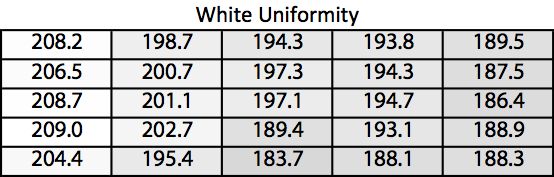
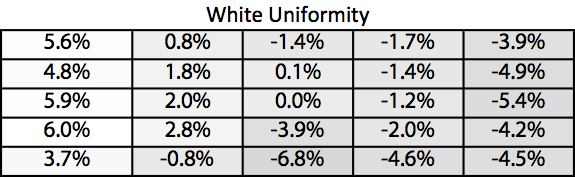
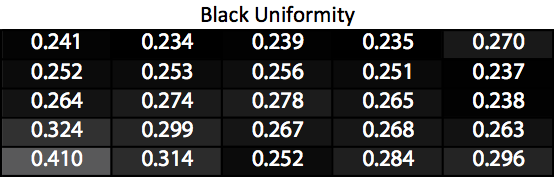
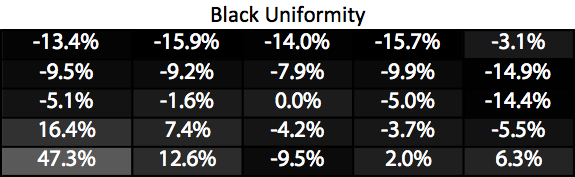
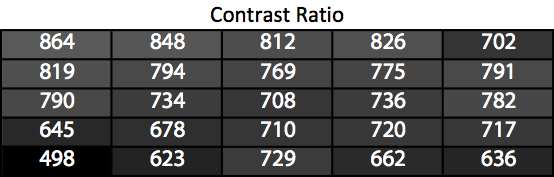
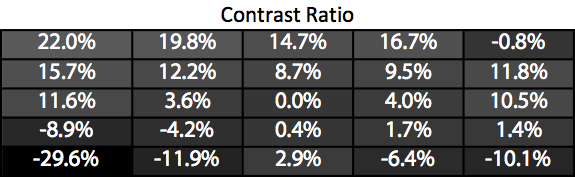
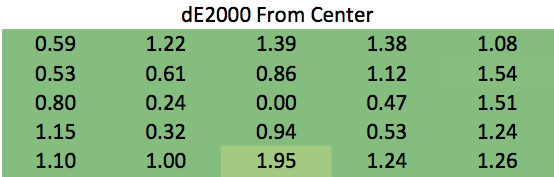








57 Comments
View All Comments
DanNeely - Friday, August 8, 2014 - link
Win 8.1 does support different DPIs for different monitors. AIUI Metro/WPF apps have the ability to handle it built into their UI library; apps using anything else can either set a flag saying they support per monitor DPI or are locked to render in the DPI of the first monitor they open on and are scaled when moved to one with a different DPI.jay401 - Thursday, August 7, 2014 - link
That sure is an ugly stand for such an expensive monitor.Sabresiberian - Thursday, August 7, 2014 - link
The DPI isn't too high; the applications are simply behind the times. Software engineers should have had this figured out by now and acted so that UHD @ 24" wasn't a problem. And, scaling is only going of become more of an issue if they don't in the next few years.althaz - Friday, August 8, 2014 - link
Agreed. Developers (of which I am one), have the tools at their disposal to make applications scale well. For the most part however, they don't and I'm really not sure why.MikhailT - Friday, August 8, 2014 - link
From what I can see, it has to do with the custom UI frameworks. If you stick with the MS's UI widgets as much as you can, you shouldn't have a problem scaling it. However, if you're using a custom coded one, you're going to have a bad time.In Delphi for an example, some components would render just fine by setting a manifest on it but some components require you to give it custom scaling calculations to make it work. So, you can see different reactions from different components that were coded differently at different eras. For them, they just don't have the time and/or resources to figure it out as the market for folks with HiDPI screens are still a niche.
Penti - Friday, August 8, 2014 - link
Plenty of Windows components still doesn't scale at all except bitmap. If the OS it self can't do it well why should anybody follow?Pinkynator - Friday, August 8, 2014 - link
This is the first time I've ever seen calibrations to 80 and 200 cd/m2. Usually it's 120...Clorex - Friday, August 8, 2014 - link
We already have monitors that do 4k single-stream over DP 1.2; so why are there still MST monitors being released?SanX - Friday, August 8, 2014 - link
I really do not understand people who want 24" 4K monitors and not 30-40". They have different DNA. I do not understand producers either.MrSpadge - Monday, August 11, 2014 - link
That's probably why are not one of the display producers, then. Not everyone has the desk space to put 30 - 40" monitors far enough away so that the viewing experience is pleasant.